Selling on Amazon requires a balance of visibility, trust, and presentation. Even the best product can lose sales with poor images. Shoppers judge quickly, and a blurry or poorly edited photo can drive them to competitors. ChatGPT offers a solution—not by creating images but by refining the strategy behind them.
This AI tool helps craft better image ideas, optimizing your approach to product presentation. With ChatGPT’s guidance, you can sharpen your image strategy and ensure your Amazon listing stands out, turning passive views into active clicks. Here are 4 tips to help you achieve just that.
Every image in your Amazon listing should do something specific. One shows the product, another shows it in use, and a third shows the size or dimensions. But instead of guessing which ones to use or copying what competitors are doing, ChatGPT can help create a structured shot list based on emotional triggers, product benefits, and audience psychology.
Start by describing your product to ChatGPT—its purpose, the problem it solves, the target audience, and the tone you want to convey. Then, ask for a breakdown of image ideas that highlight aspects like trust, practicality, and lifestyle. ChatGPT can suggest visuals like before-and-after shots, hands-in-use images for authenticity, or infographic overlays to communicate how your product works effectively.
The real value comes in the brainstorming stage. You don't have to settle for generic shots. You're getting purpose-driven image ideas tailored to what customers care about. This keeps your listing sharp, intentional and focused on conversion rather than just looking pretty.
Once you have the ideas, pass them on to a photographer or use your own setup to execute them clearly. AI didn't replace the camera—it just sharpened your vision before you picked one up.
One of the worst mistakes sellers make is crowding images with vague, technical, or overly wordy text. Amazon customers don’t have time to decode jargon or guess what a feature means. They need simple, fast, punchy lines that make the product benefits impossible to miss.

ChatGPT can help refine your product descriptions by simplifying them for a casual shopper. After writing your lines, paste them into ChatGPT and ask for a clearer version. It can also turn long descriptions into concise image captions of 10 words or less, making your visuals more impactful and direct.
Use this AI tool as your copy editor—not to write your listing for you but to improve its clarity. You can also give it a tone to work with. Whether you're aiming for friendly, trustworthy, or sleek, ChatGPT will match your tone while keeping your text concise.
Even better, try feeding ChatGPT your competitor's captions and asking how to make yours more compelling. This will make your image messaging not just clearer but more competitive.
Just be careful not to overload each image with too much text. ChatGPT might give you great lines, but Amazon’s guidelines still matter. Stick to short, legible copy with strong font choices, and always make sure the text supports the photo—not replaces it.
If you're using A+ Content (formerly Enhanced Brand Content), you get more image slots and more room to build trust. But the trap here is randomness. Many sellers throw together extra lifestyle shots and hope it looks premium. What works better is building a visual story—one that moves the shopper from curiosity to trust to action.
ChatGPT is powerful here. Use it to script a visual story flow across your A+ image panels. Start with an introduction panel (“who this product is for”), then move into transformation (“what it fixes”), then show credibility (“why you can trust us”), and finally reinforce urgency (“why now”). Ask ChatGPT to plan this flow with image themes, emotional focus, and even sample captions.
This way, your A+ Content becomes more than filler. It becomes a guided path through the customer’s mind—from hesitation to decision. You don’t need to be a marketing expert to pull this off. You just need to think like one—and let ChatGPT handle the structure.
The AI won’t create the visuals, but it will help you avoid randomness. Each image earns its place. Each panel says something new. There is no repetition, no noise, just a clear narrative told in pixels and words.
That’s the difference between looking professional and being persuasive.
If you’re hiring out your image editing or photography, your briefs matter. Sloppy instructions get you generic results. But most sellers aren’t trained in giving creative direction, and that's where ChatGPT can step in again.

Use it to write your image briefs like a pro. Start by explaining your product, your target audience, and what your listing needs to achieve. Then, ask ChatGPT to help craft a designer-friendly brief that includes details like image angles, emotional tone, background preferences, text overlays, and color schemes. This gives your freelancers the clarity they need to deliver great work without endless revisions.
A strong brief saves you money and time and creates consistency across your listing. Your direction is scattered, so you won't end up with a weird mix of styles, lighting, or tone. With ChatGPT's help, you can tighten that up.
Even better, ask ChatGPT to write a revision request if you're not happy with the first version. This can help you stay polite but firm and point out specific improvements clearly and professionally.
ChatGPT turns you into the kind of client designers want to work with: organized, clear, and easy to understand. That reputation matters when you’re working with creative talent long-term.
Optimizing your Amazon product images is crucial for driving conversions and standing out in a competitive marketplace. By using ChatGPT, you can create purposeful image strategies, refine your messaging, and deliver clear, engaging visuals that resonate with customers. Whether it’s crafting a shot list, refining text, or planning A+ content, ChatGPT helps you think strategically and execute with precision. Leveraging AI in your image optimization process can significantly enhance your listing’s appeal and increase sales.
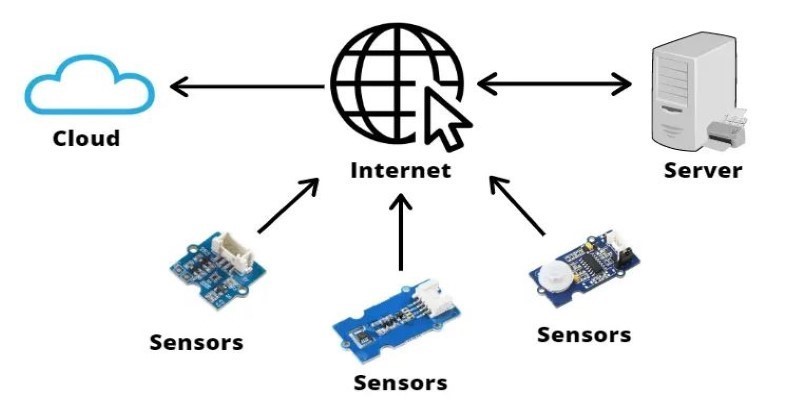
How Edge AI is transforming technology by running AI on local devices, enabling faster processing, better privacy, and smart performance without relying on the cloud

AI in Agriculture is revolutionizing farming with advanced crop monitoring and yield prediction tools, helping farmers improve productivity and sustainability

Boost your Amazon sales by optimizing your Amazon product images using ChatGPT. Learn how to craft image strategies that convert with clarity and purpose

Create profoundly relevant, highly engaging material using AI and psychographics that drives outcomes and increases participation

AI in wearable technology is changing the way people track their health. Learn how smart devices use AI for real-time health monitoring, chronic care, and better wellness
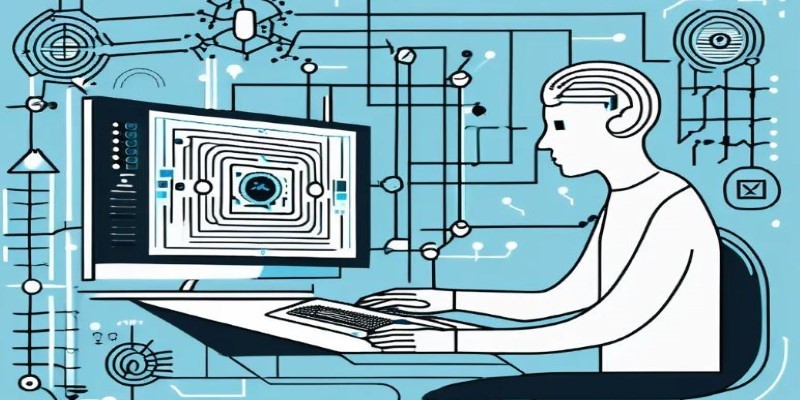
Uncover how The Turing Test shaped our understanding of artificial intelligence and why modern AI evaluation methods now demand deeper, task-driven insights

AI can't replace teachers but transforms e-learning through personalized learning, smart content creation, and data analysis

How leveraging AI into your business can help save time, reduce repetitive tasks, and boost productivity with simple, smart strategies

How the FILM model uses a scale-agnostic neural network to create high-quality slow-motion videos from ordinary footage. Learn how it works, its benefits, and its real-world applications

How the AI Hotel Planned for Las Vegas at CES 2025 is set to transform travel. Explore how artificial intelligence in hospitality creates seamless, personalized stays for modern visitors

Can artificial intelligence make us safer? Discover how AI improves security, detects threats, and supports emergency response
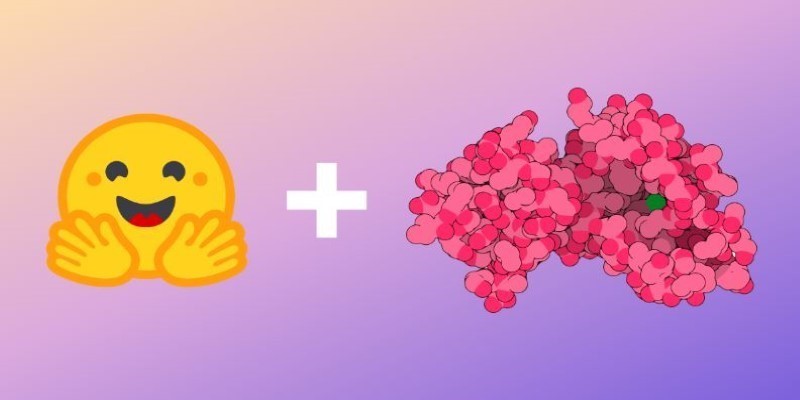
How to visualize proteins using interactive, AI-powered tools on Hugging Face Spaces. Learn how protein structure prediction and web-based visualization make research and education more accessible